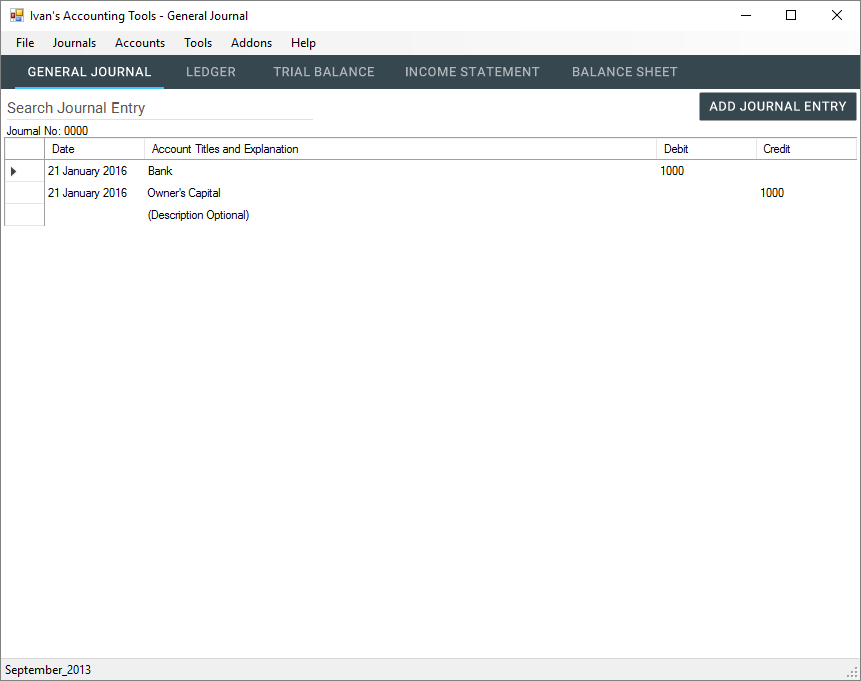Editing an Existing Journal Entry
To edit an existing journal entry, simply right click on the journal entry and select "Edit"
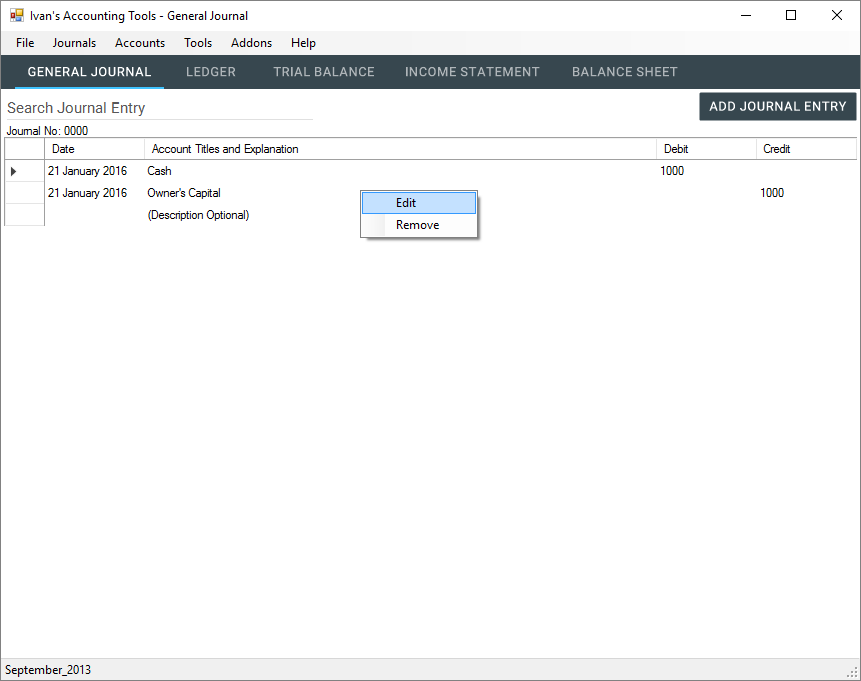
You will then be greeted by a form similar to the one used to add journal entries.
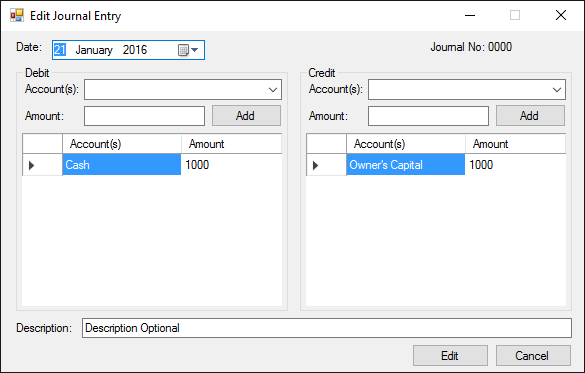
To remove an account from the debit or credit entry, simply click on the arrow beside the account name, the whole row will then be selected. Press the "Delete" key on your keyboard to remove the account.
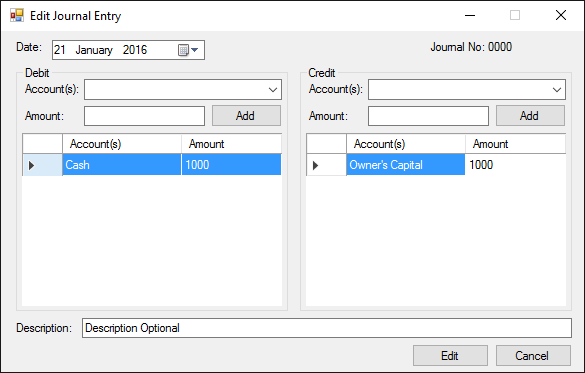
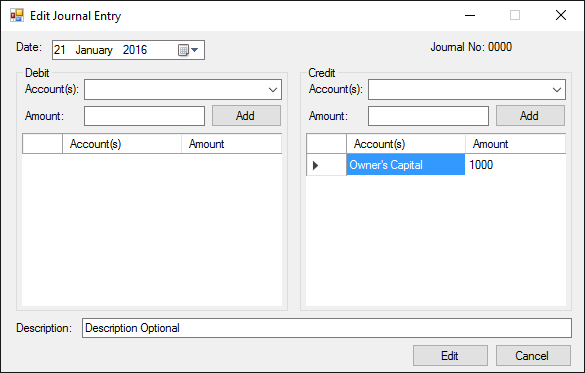
Right your wrongs. Make sure the sum of the debit side is equal to the sum of the credit side before pressing "Edit".
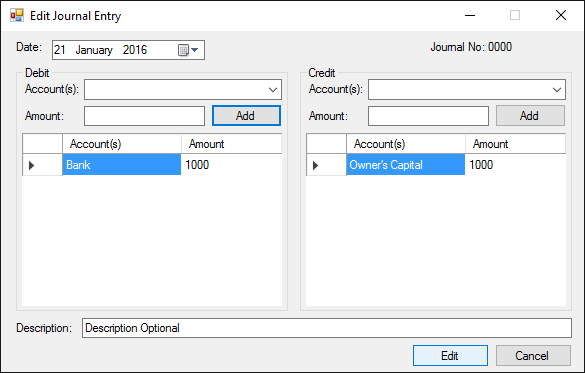
The form will then close and you will be returned to the General Journal where the corrected journal entry is visible.