Posting to a Partial Balance Sheet
To post to a partial Balance Sheet, simply go to "Journals", "Post to", "Balance Sheet", and select "Partial". This can also be accessed using "CTRL + SHIFT + B"

This small window should show up. Here you can select which components of the Balance Sheet to display.
Note: The "Override Retained Earnings" option is to allow you to post to Balance Sheet if you do not have a Main Revenue account or have not posted your journal entries to Income Statement.

Select which components to post, and click "Export".
Note: If you encounter an error asking you to post to Income Statement, check the "Override Retained Earnings" option and key in any value you want in the textbox.

The Balance Sheet window will show up and display the components you have selected.
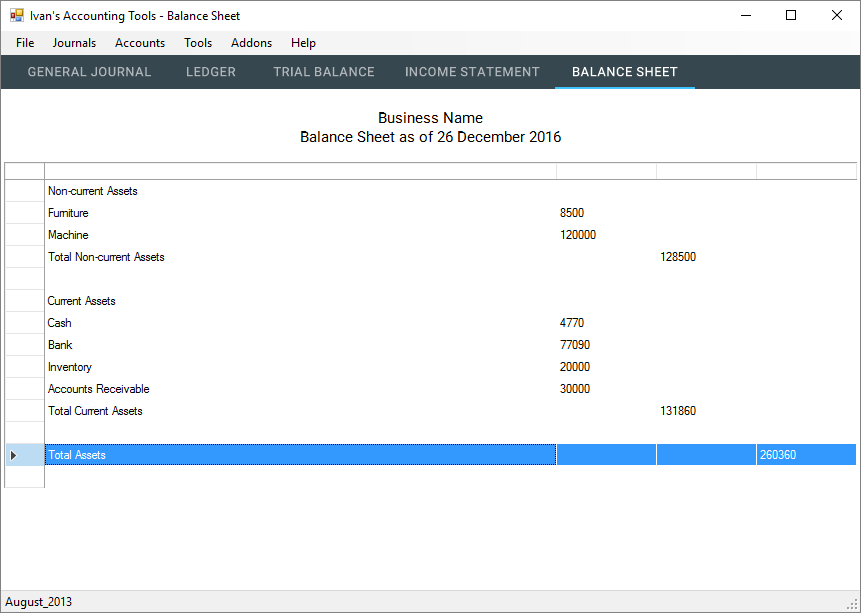
To change the headers for this document, see Editing Metadata