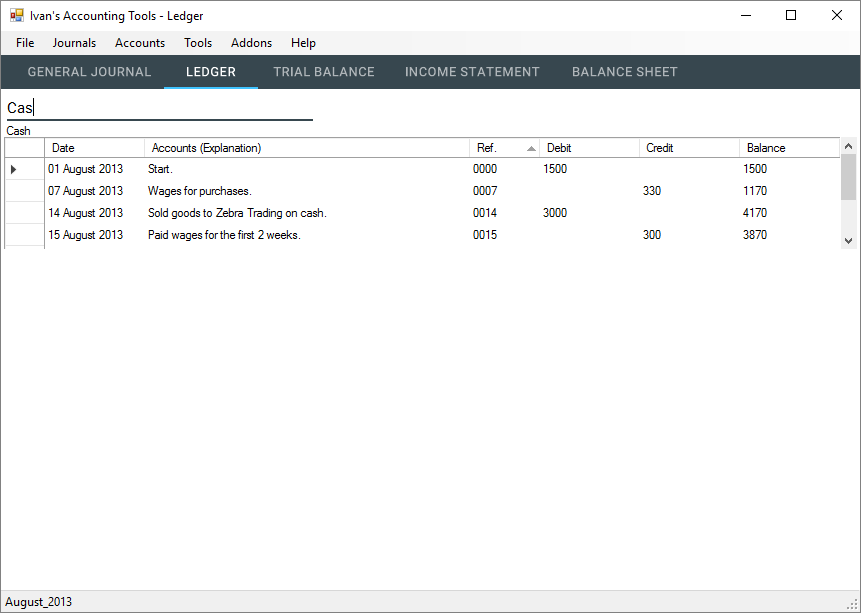Posting to 3 Column Ledger
To post the journal entries to a 3 column ledger, simply switch to the "Ledger" tab. This can also be accessed using the keyboard shortcut "CTRL + L"
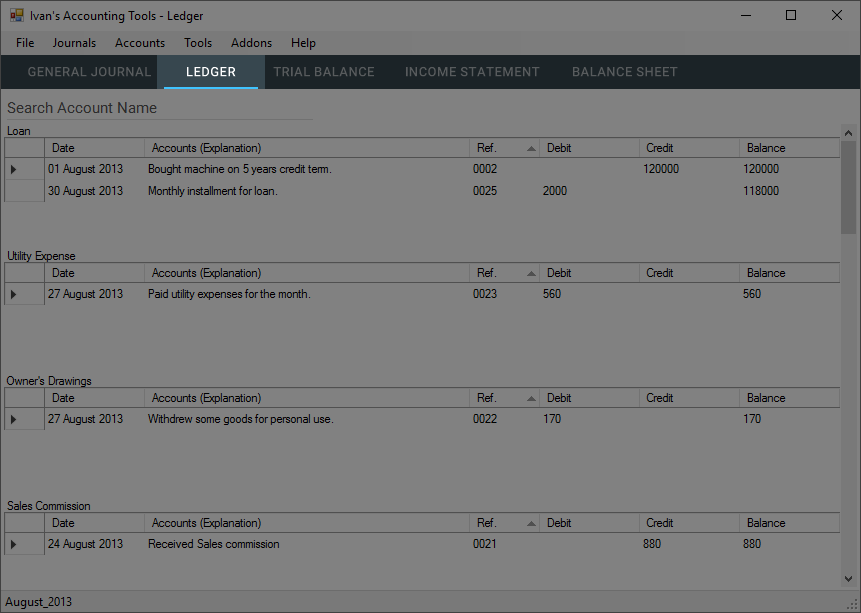
The 3 Column Ledger contains all of the accounts and it displays the final balance of the account at the last row. It takes into account of the account type and calculates the balance accordingly, for example, "Cash" is a current asset, therefore, debiting the account will increase its balance but crediting the account will decrease it.
You can also search for a specific account by typing in the full or partial name of the account in the search box.