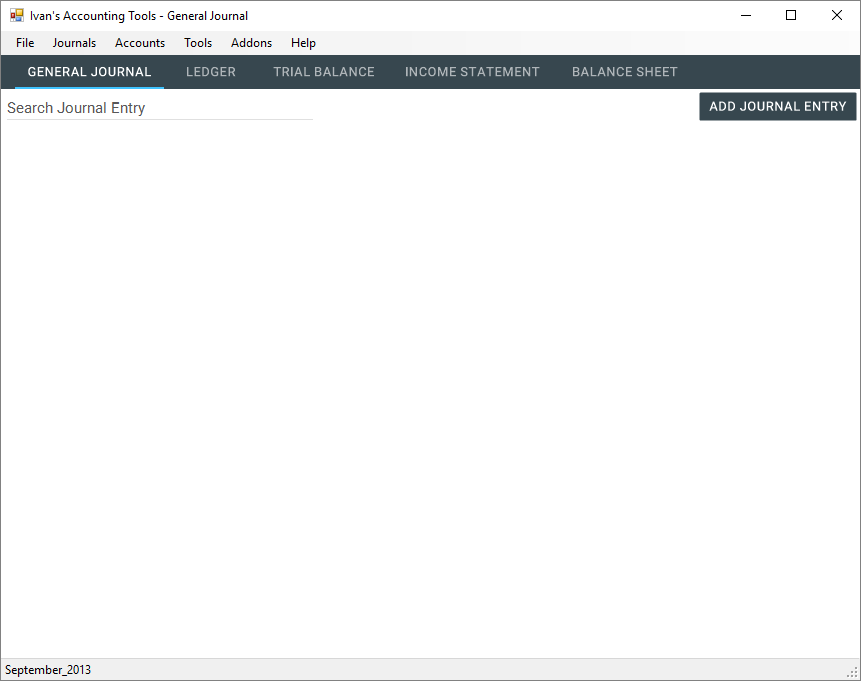Removing an Existing Journal Entry
To remove an existing journal entry, simply right click on the journal entry and select "Remove"
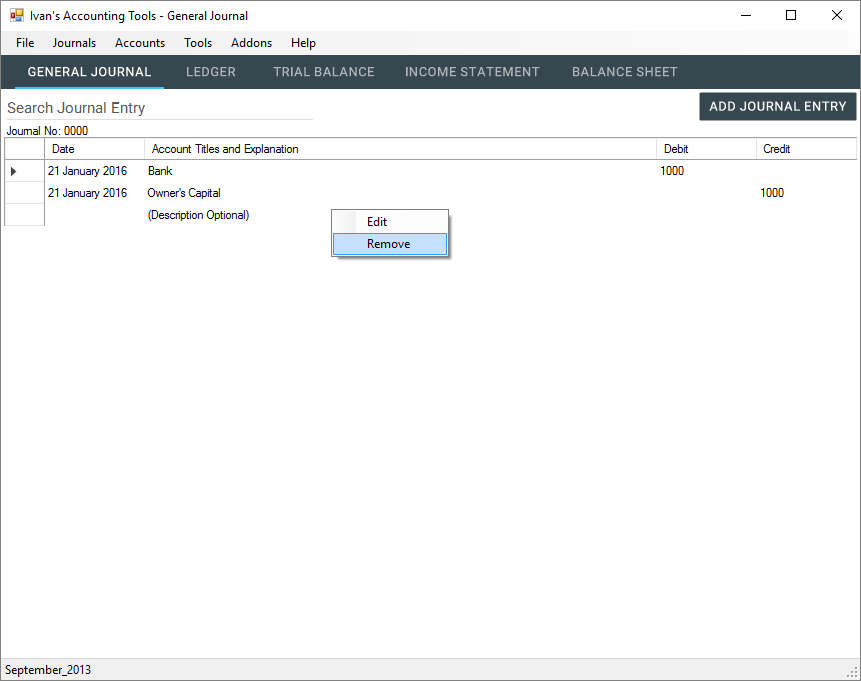
You will be greeted by this messagebox asking for confirmation. Think twice before confirming your actions as journal entries cannot be brought back to life after removal.
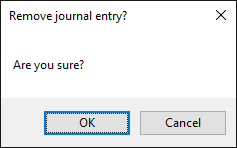
The journal entry is now removed, leaving a blank empty space on the General Journal.