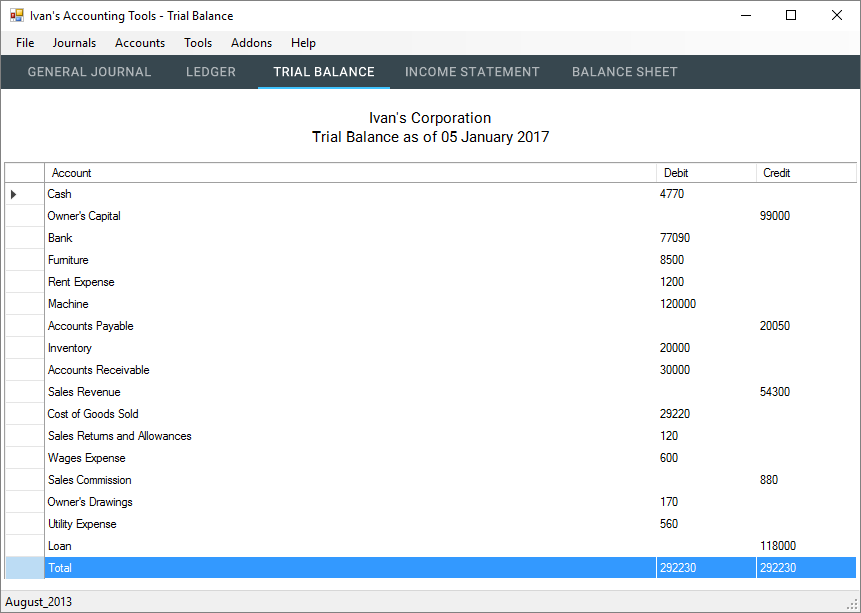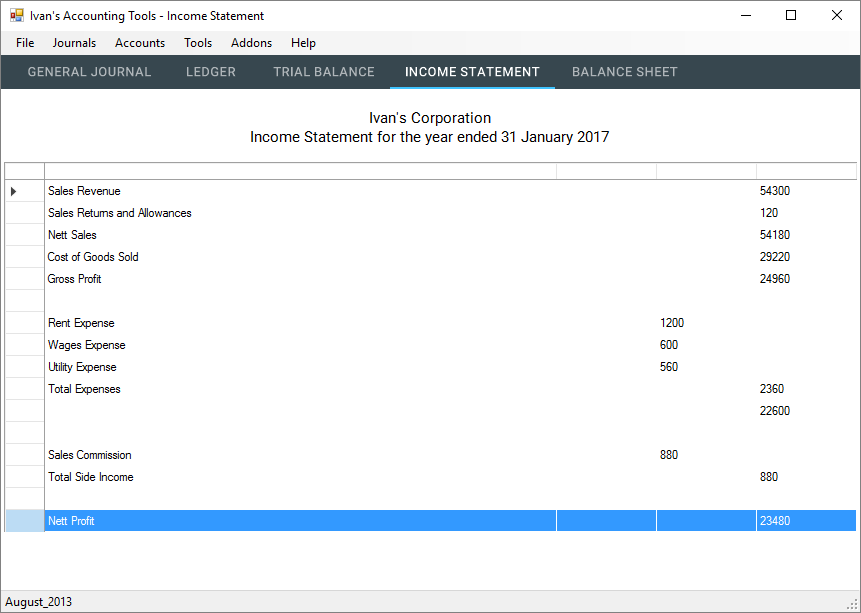Metadata Editor
Edit document headers and dates
To access the Metadata Editor, simply select "Metadata" under "Tools" menu, and the window below should show up.
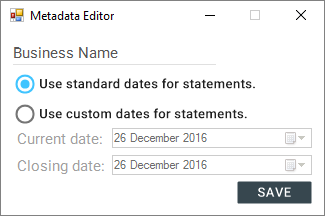
Here, you can edit the name of the business and the dates used when preparing financial documents.
For the sake of demonstration, I will set the current date to January 1st 2017 and the closing date to January 31st 2017.
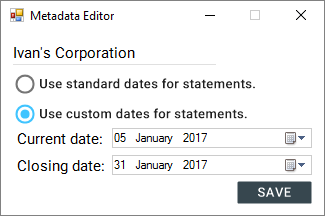
Hit the save button, and now the changes in the headers in trial balance, income statement, and balance sheet should be visible.